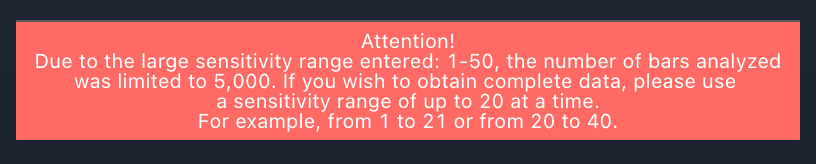The second block of our settings is responsible for the input parameters for optimizing the best settings.
The second block of our settings is responsible for the input parameters for optimizing the best settings.
Sensitivity From - To
The sensitivity setting from our Signals Master indicator. The algorithm works as follows: if you enter, for example, from 10 to 15, the algorithm will calculate all possible combinations of Sensitivity + Reaction Speed + Filters settings and show the results in a table, optimizing the values for the most profitable options.

Possible Sensitivity settings range from 1 to 50.
The maximum Sensitivity settings for calculation over the entire history is 20 units at a time.
Yes, that’s correct. If you set values from 1 to 20, you will get optimization over the maximum available history.
Yes, if you set values from 1 to 21, you will get a limited analysis of 5000 bars in the history.
We recommend setting no more than 20 units at a time. It can be from 1 to 20 or from 30 to 50, as long as the number of units in the range does not exceed 20 units.
The limitation is due to the large amount of processed data and the platform restriction on TradingView.
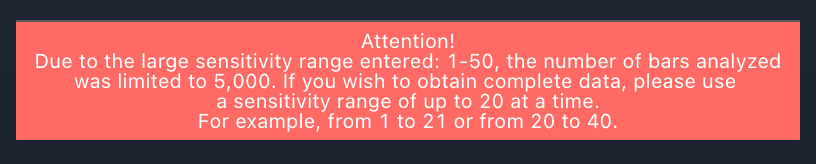
Bars Limit
By checking this box, you limit the number of bars for optimizing your strategy to the specified number of bars.
Time Limit From - To
If you want to test your strategy over a specific time period, such as the previous month, you can do so by setting the desired dates and selecting the checkboxes “from” and “to”. The second block of our settings is responsible for the input parameters for optimizing the best settings.
The second block of our settings is responsible for the input parameters for optimizing the best settings.