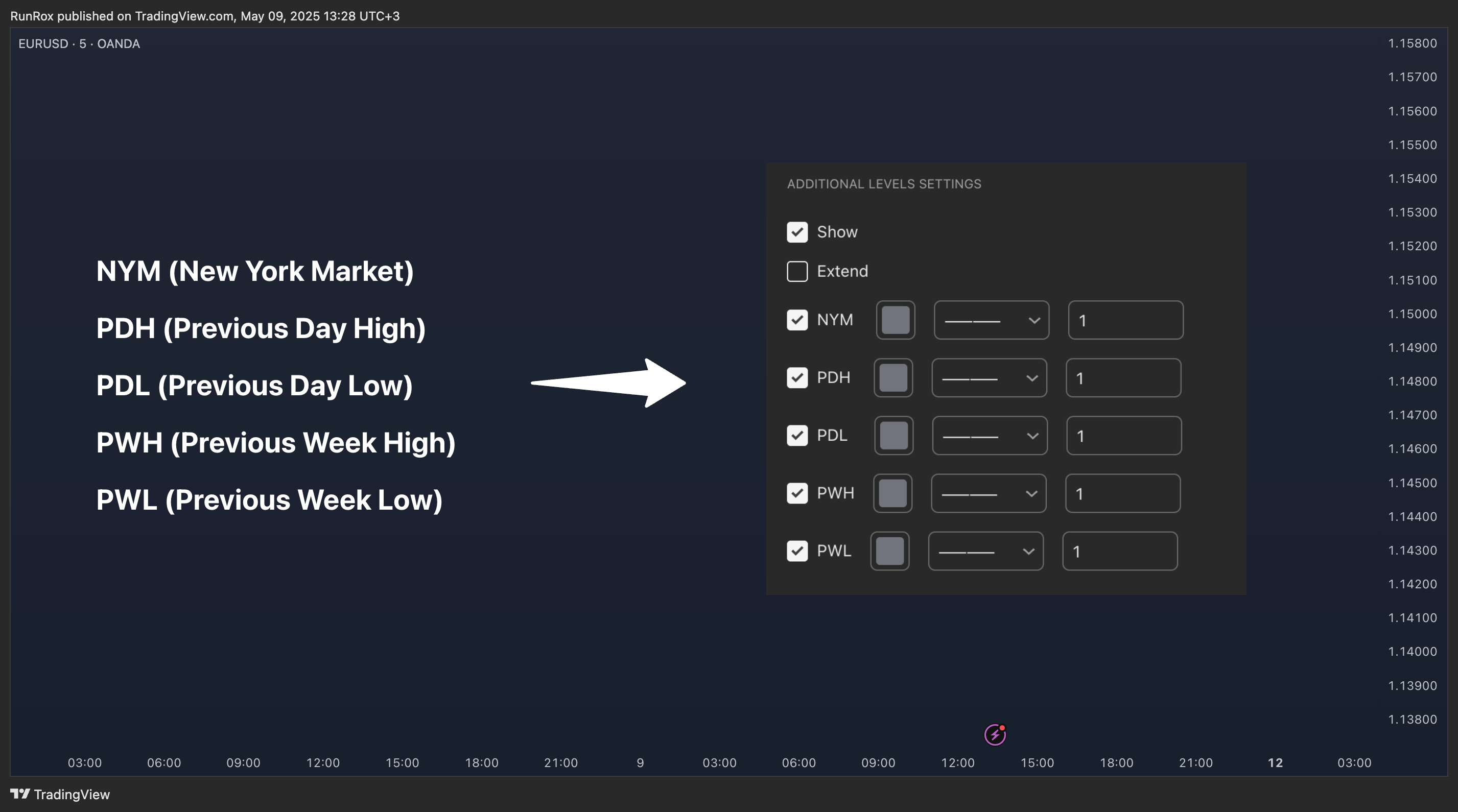- 6 fully customizable sessions
- Kill Zone (the high-impact trading window)
- Volume Profile for each session
- POC / VAL / VAH / LVN levels (Point of Control, Value Area Low, Value Area High, Low Volume Node)
- PDH / PDL levels (Previous Day High / Low)
- PWH / PWL levels (Previous Week High / Low)
- NYM level (New York Market level)
- Active sessions table
- 5 style options for each session
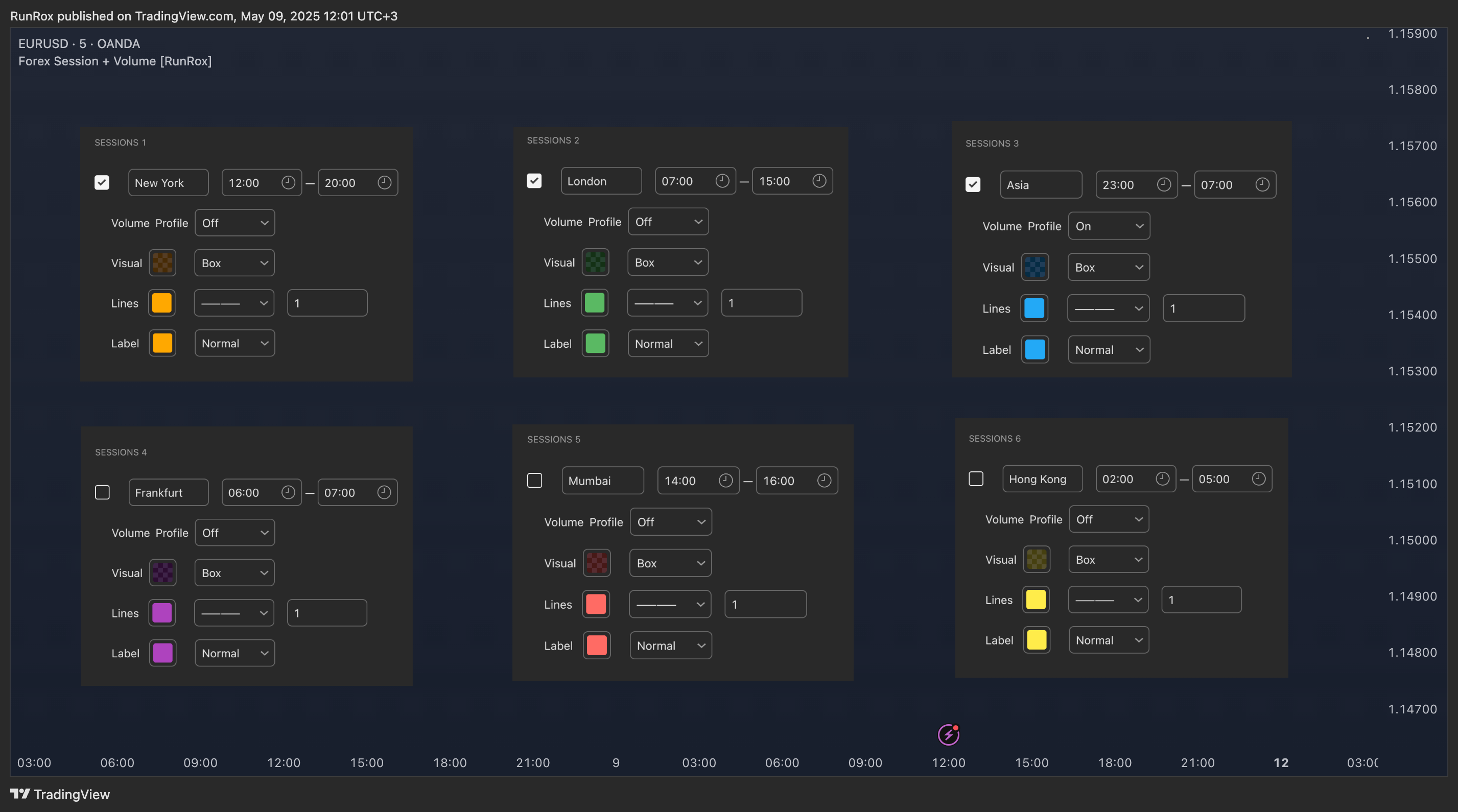

- BOX
- AREA
- ZONES
- LINES
- CURVED

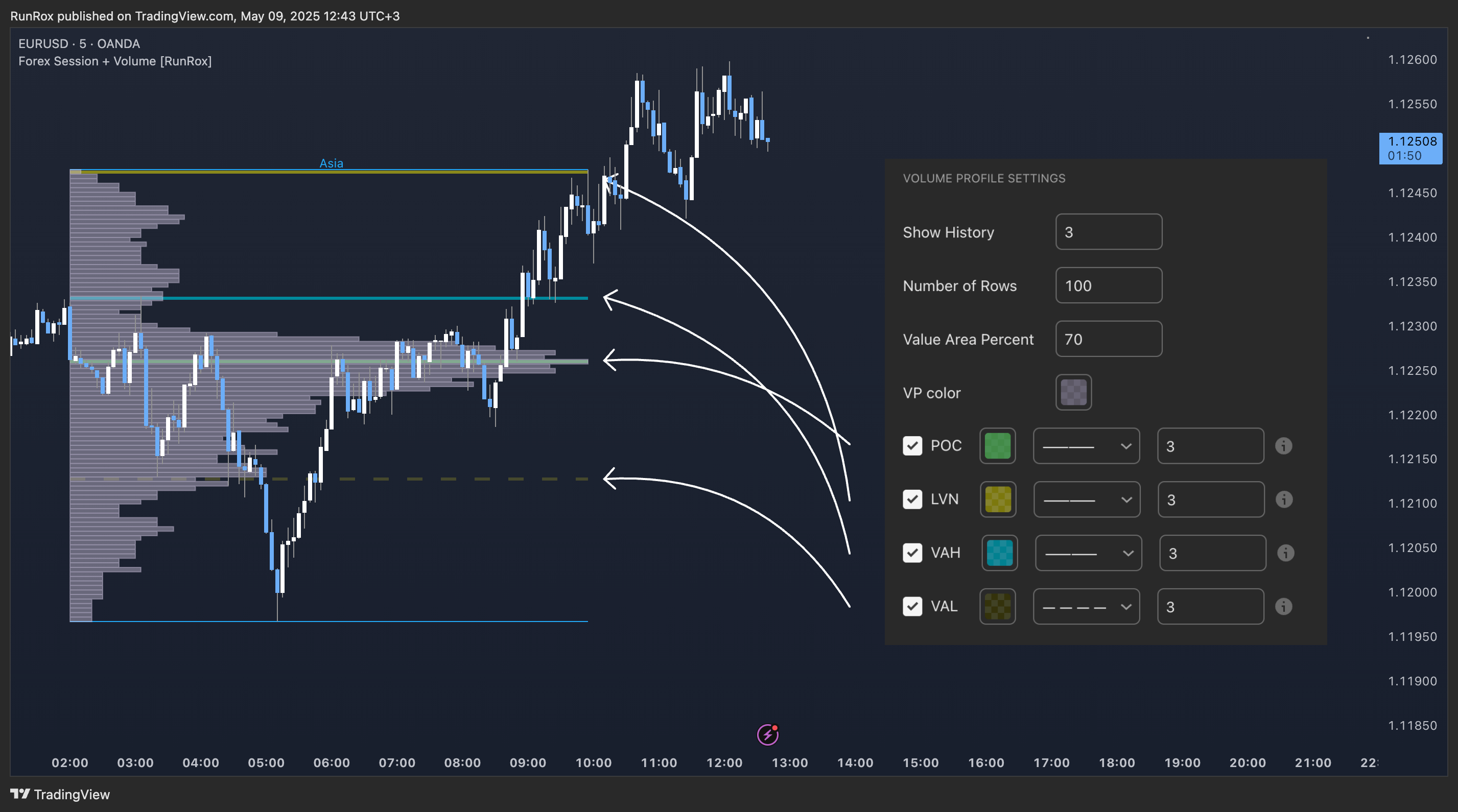
- POC (Point of Control)
- VAL (Value Area Low)
- VAH (Value Area High)
- LVN (Low Volume Node)